YSF2DMR – To use the optional YSF2DMR capability (requires Pi-Star 3.4.10 or later), in the MMDVMHost Configuration settings, enable both the YSF and YSF2DMR modes (normally, you also
should disable DMR, NXDN, and P25 modes, as well as other cross modes),
and then set up the following options:
- YSF Startup Host – Select "YSF00002 - YSF2DMR -
YSF2DMR Bridge". This enables the default room defined in YSFGateway,
00002, to be used by your Yaesu System Fusion radio to access DMR.
- APRS Host – Select your preferred APRS host.
- (YSF2DMR) CCS7/DMR ID – Enter your DMR ID you want to use.
- DMR Master – Select the master you want to use for YSF2DMR mode(BM 3101, BM 3102 and BM3103).
- DMR TG – Enter the talkgroup you want to use for YSF2DMR mode. Currently, you can't change this directly in the radio.