작성자: AD6OS
Updated on 12/27/2010
안년하세요!
제가 집을 이사를 해서 주소변경을 해야 하는데, iNTERNET에서 어디로 가서 어떻게 하느지 아시는 국장님은 자세희 좀 알려 주시길 부탁드립니다. 지난 4월에 KARA의 도움으로 LICENSE를 취득하고 이번에 GENERAL에 합격하였으나, 주소 변경을 하지 못하여서 이렇게 선배님의 도움을 청해봅니다. 아시는 분은 제게 이메일(atomkim51@yahoo.ca)좀 부탁드립니다. 또한 우편으로 보낼때는 양식과 주소 좀 알여주 시길 바랍니다. KI6PWN 김양훈 배상
아래방법으로 하시면가능합니다 !
ULS Help Case HD0000001103978 Resolution
보낸 사람: FCC - WTB Support(ARSystem@belo.fcc.gov)
보낸 날짜: 2008년 11월 4일 화요일 오후 1:02:53
회신 받을 사람: FCC - WTB Support (ARSystem@belo.fcc.gov)
받는 사람: ad6os@hotmail.com
The case you submitted via the FCC has been resolved. The resolution details for Case ID HD0000001103978 are below. If you have any questions contact us at (877) 480-3201 . Thank You! Summary* : How do I file online?Description* : How do I file online?Solution Details : Administrative changes are limited to changes in licensee name (provided there is no change in license ownership, control, or corporate structure), address, phone number, fax number, e-mail address, and point of contact information. Aircraft: If the N number of the aircraft changes due to an administrative change by the FAA, or if you change licensee information (legal name, address, etc) you will file an Administrative Update to make the necessary correction. Ship: If you change your mailing address, legal name (without change in ownership), or ship name (without changing vessels) you will file an Administrative Update to make the necessary correction. Filing an Administrative Update (AU) for a Single Call Sign: Access electronic filing via ULS Online Filing http://wireless.fcc.gov/uls To be sure you are using a compatible operating system for ULS go to the website http://esupport.fcc.gov/index.htm?job=getting_connected#d36e2.Log in with your FRN and password. If you do not have your password and have set a Personal Security Question (PSQ) go to web site http://esupport.fcc.gov/password.htm and select Reset Password. Enter your FRN and answer the PSQ allowing you to reset your password. If you have not set the PSQ go to the web site http://esupport.fcc.gov/index.htm and submit a reset password form or call (877) 480-3201 for assistance.Click the applicable call sign displayed under My Licenses.Select Update link in the Work On This License box.Answer the questions on the following screens. Click the Continue button to navigate through the filing.Review and edit information on the application from the Summary screen. Click Continue to Certify.Review the certification statements and sign your application by typing your name in the appropriate box.Submit your application by clicking the Submit button. We recommend that you print a copy of the Application Confirmation page which includes the application file number.No application or regulatory fees are required for this type of filing. NOTE: Even though some private radio service applicants are allowed to file paper applications, we strongly encourage all applicants to file electronically. Filing electronically helps to increase the accuracy of your application. Should you have any further questions, or need additional information, please submit a request through http://esupport.fcc.gov/index.htm or call the ULS Customer Support Hotline at 1-877-480-3201 and select option 2 at the main menu recording. **Please do not reply back to this message. The e-mail address is configured for outgoing e-mail only.**